Dark Descent
A downloadable game for Windows
Dark descent is a rogue-lite game with turn based combat. Player controls one of default heroines or creates a custom character to descend into a treacherous dungeon to achieve glory or meet a hideous end. Game uses a combination of pre-rendered AI assets and runtime AI generation, which allows to achieve interesting results.
The game is currently in ~pre-alpha
Buy the game if it works and if you like it.
Third party licenses for full version are in Standalone final\LICENSES
Controls
| Movement | W / A / S / D |
| Character Info | C |
| Inventory wheel | E |
| Spin inventory wheel | W / A |
| Use inventory wheel item | Space |
| UI navigation | ←→↑↓ |
| Confirm UI element | Space |
| Regenerate Character Image | O |
| Flip character and enemy sprites | U /I |
Installation
Installation (Full Version)
- Download Standalone final.zip (All parts if sharded)
- Extract the ZIP file (Extract first shard)
- Download checkpoint (v14) at https://civitai.com/models/827184/wai-nsfw-illustrious-sdxl and put it to: Standalone final\ComfyUI_windows_portable\ComfyUI\models\checkpoints
- Run GameLauncher.exe
Installation (Lite Version) -THIS IS NOT FOR THE FAINT OF HEART
- Download Build.zip
- Download Loras.zip
- Install ComfyUI comfyanonymous/ComfyUI - GitHub
- Install ComfyUI Manager https://github.com/Comfy-Org/ComfyUI-Manager
- In the Build.zip are three .png images. Drag them into browser where ComfyUI tab is opened and fix dependencies. To do that, open Manager - Install missing custom nodes.
- If this somehow doesn't work, you will need this repos, recommended to install via ComfyUI-Manager:
- You will also need these models:
- https://civitai.com/models/827184/wai-nsfw-illustrious-sdxl (v14) in :ComfyUI\models\checkpoints
- https://huggingface.co/ByteDance/SDXL-Lightning/resolve/main/sdxl_lightning_2ste... in :ComfyUI\models\loras
- https://github.com/xinntao/Real-ESRGAN/releases/download/v0.2.2.4/RealESRGAN_x4p... in :ComfyUI\models\upscale_models
- https://civitai.com/api/download/models/290640?type=VAE in :ComfyUI\models\vae
- Put contents of Loras.zip into :ComfyUI\models\loras
- Launch ComfyUI
- Launch API.exe
- Try starting the game, write here the error from comfyui window.
System Requirements
- Windows PC
- NVIDIA GPU 3060 or better
- 20 GB hard drive space
- 16 GB RAM
Image Generation is too slow
To make image generation faster, there are several settings:
- Options -> COPEtions -> disable second pass.(*2 speedup)
- Options -> AI General -> Reduce "Image Generation Steps" (Proportional speedup, under 5 is not recommended).
To make image generation less frequent, there are several options:
- Options -> COPEtions -> Disable Minor Effects on Character (Mainly bodily fluids)
- Options -> COPEtions -> Disable All Effects on Character (All effects except Invisibility, Muscle Growth, Dark Crown Curse)
- Options -> COPEtions -> Disable Equipment Display.
If you want to play as ~normal RPG, there is also:
- Options -> COPEtions -> Disable Cutscenes.
One Archive on Mega:
https://mega.nz/file/xEARCCxb#-1bYHSaLPUMKiiYhUDITG8ONuzbweRJRzRqp54dRsvM
TUTORIALS
Custom Game Appearance - INTERMEDIATE TUTORIAL
Adding Custom Character to the game
Need Help?
Ping me here or on X.com
| Status | In development |
| Platforms | Windows |
| Rating | Rated 4.6 out of 5 stars (9 total ratings) |
| Author | HsdhcDEV |
| Genre | Role Playing, Survival |
| Tags | 2D, Adult, AI Generated, Dungeon Crawler, Experimental, Roguelike, Roguelite |
Download
Install instructions
Installation (Full Version) - WIP
- Download the game
- Extract the ZIP file
- Download checkpoint (v14) at https://civitai.com/models/827184/wai-nsfw-illustrious-sdxl and put it to: Standalone final\ComfyUI_windows_portable\ComfyUI\models\checkpoints
- Run GameLauncher.exe
Installation (Lite Version) -THIS IS NOT FOR THE FAINT OF HEART
- Download Build.zip
- Download Loras.zip
- Install ComfyUI comfyanonymous/ComfyUI - GitHub
- Install ComfyUI Manager https://github.com/Comfy-Org/ComfyUI-Manager
- In the Build.zip are three .png images. Drag them into browser where ComfyUI tab is opened and fix dependencies. To do that, open Manager - Install missing custom nodes.
- If this somehow doesn't work, you will need these repos, recommended to install via ComfyUI-Manager:
- You will also need these models:
- https://civitai.com/models/827184/wai-nsfw-illustrious-sdxl (v14) in :ComfyUI\models\checkpoints
- https://huggingface.co/ByteDance/SDXL-Lightning/resolve/main/sdxl_lightning_2ste... in :ComfyUI\models\loras
- https://github.com/xinntao/Real-ESRGAN/releases/download/v0.2.2.4/RealESRGAN_x4p... in :ComfyUI\models\upscale_models
- https://civitai.com/api/download/models/290640?type=VAE in :ComfyUI\models\vae
- Put contents of Loras.zip into :ComfyUI\models\loras
- Launch ComfyUI
- Launch BUILD.exe
- Try starting the game, write here the error from comfyui window.
Development log
- Dark Descent Initial CommitJun 23, 2025

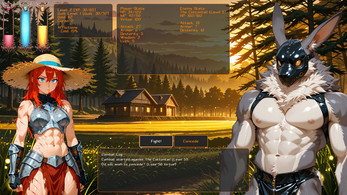

Comments
Log in with itch.io to leave a comment.
Hello, the base installation gives me a timeout error, and I suspect it's because of my GPU. I have an Intel HD Graphics 630 (a GPU from 2017). Is there any way I can possibly run this? Thanks in advance.
Hello, sorry, I think it is impossible to run on our hardware.
Thanks for the confirmation
is there or will there be futa content
Hi, I would love to try your game but after downloading the full version, I get this error ingame after trying to generate one of the base character:
Request failed with code: 400
Please ensure ComfyUI is running and accessible at http://127.0.0;1:8188, and has the correct models/LoRAs loaded.
When launching through the .exe file of the game I can't see any models or nodes on the workflow of ComfyUI however if I start comfyUI from within the game file and then API.exe, I can see all the models and the nodes and they look all loaded just fine.
I might be missing something simple as this is the first time I use comfyUI.
In both cases, the error from comfyUI window is the same
Failed to validate prompt for output 21:
* CheckpointLoaderSimpleShared //Inspire 11:
- Value not in list: ckpt_name: 'waiNSFWIllustrious_v140.safetensors' not in ['WAI_NSFW-illustrious_NSFW-illustrious-SDXL_v14.safetensors']
Output will be ignored
invalid prompt: {'type': 'prompt_outputs_failed_validation', 'message': 'Prompt outputs failed validation', 'details': '', 'extra_info': {}}
Well, sorry if my first comment was a bit confused. But I played around a bit with ComfyUI on my own and now I understand better the issue.
I was able to run smoothly the workflow, after installing all the missing nodes thanks to ComfyUI manager, and by draging myself the 3 png workflow on the web interface of ComfyUI.
But the game still has the failed request 400, so for some reason it is unable to share the workflow to ComfyUI and to send it requests
Answer those, please:
-Are you running GameLauncher.exe ? If not, what .exe files are you running?
-When you open new tab in browser and go to http://127.0.0.1:8188/ in browser does the comfy interface open?
-Is the command line window with ComfyUI open?
-Is only one command line window with Comfy open?
-When you get 400 error and than close dialogue window in the game, if you go to command line window with comfyUI and press "Enter" in it one time, than go back to the game and try image generation again, does the problem persist?
-Are you running everything as administrator?
-Anything peculiar in any cmd windows?
-Do you run any security software?
- Yes, I am running GameLauncher.exe as admin. I also tried the Lite version installation, that's why I talked about API.exe and the 3 png workflow.
- Yes, comfyUI interface shows up and is connected. However, only one project is open called Unsaved Workflow and I don't see any node in the workflow. It's an empty canvas.
- Yes, command line window with ComfyUI is open
- Yes, there's only one command line window with Comfy open
- Tried it and the problem persists
- I'm runing GameLauncher.exe as admin
- What I get in cmd window for GameLauncher.exe when I try to generate a character:
Character Creation: Checking for generated assets...
Character Creation: Missing background texture: user://backgrounds/level1/start.png
Character Creation: Disabled 'use_generated_backgrounds' due to missing files.
Character Creation: Missing entity sprite: user://entity_sprites/giant_rat.png
Character Creation: Disabled 'use_generated_entity_sprites' due to missing files.
Character Creation: Asset check complete.
Interrupt request completed with code: 200
Creating Button for res://scripts/character_templates/leyla.tres
Creating Button for res://scripts/character_templates/mary.tres
Creating Button for res://scripts/character_templates/brynna.tres
Creating Button for res://scripts/character_templates/adelle.tres
Character creation clothing_layers{ -3000: "template_default", -2500: "template_default" }
Character creation clothing_layers{ -3000: "template_default", -2500: "template_default", 5000: "template_default" }
Character creation clothing_layers{ -3000: "template_default", -2500: "template_default", 5000: "template_default", 4500: "template_default" }
Character creation clothing_layers{ -3000: "template_default", -2500: "template_default", 5000: "template_default", 4500: "template_default", 6500: "template_default" }
Character creation clothing_layers{ -3000: "template_default", -2500: "template_default", 5000: "template_default", 4500: "template_default", 6500: "template_default", 7000: "template_default" }
_on_request_completed0400["Content-Type: application/json; charset=utf-8", "Content-Length: 639", "Date: Sat, 18 Oct 2025 05:44:48 GMT", "Server: Python/3.12 aiohttp/3.11.18"]
Request failed with code: 400
_on_generation_failedRequest failed with code: 400
Interrupt request sent
Interrupt request completed with code: 200
- What I get in ComfyUI cmd window:
got prompt
Failed to validate prompt for output 21:
* CheckpointLoaderSimpleShared //Inspire 11:
- Value not in list: ckpt_name: 'waiNSFWIllustrious_v140.safetensors' not in ['WAI_NSFW-illustrious_NSFW-illustrious-SDXL_v14.safetensors']
Output will be ignored
invalid prompt: {'type': 'prompt_outputs_failed_validation', 'message': 'Prompt outputs failed validation', 'details': '', 'extra_info': {}}
- Security softwares I run: windows security (windows 10) and malwarebytes
So... Rename the file in models/checkpoints from WAI_NSFW-illustrious_NSFW-illustrious-SDXL_v14.safetensors to waiNSFWIllustrious_v140.safetensors? Or else change the name of checkpoint in settings to WAI_NSFW-illustrious_NSFW-illustrious-SDXL_v14.safetensors ?
Thanks for your help, it worked. It was just this simple issue
its very important for new generation games (but game i think less than 50% ready)
Hello, do you plan in continue to develop this game?, If not thats okay :), great game btw
Thank you! Yes, I'm thinking about the development direction rn as it seems that there is demand for customisation. I am not a real programmer and so the project's structure is kind of rigid. I'm waiting a little for the improvement of visual effects capabilities, my visual effects stack is cool, but kind of limited as it is using a driver video. It would be so cool to add animated cut scenes to the game, but right now it takes 10 min to render one cut scene on min settings on 4060ti , so technological progress is required.
Also life is kind of in the way.
Also I made this stupid shit (like a tech demo idk):
Tis fine I was just curious! Also noice vid :P
Amazing game. Also I would love to add more things like bondage, mind control, and different enemies, is there a way to edit the files to do so?
Thanks for playing!
To delete the character, go to your user folder. At the top of File Explorer, select View - Show - Hidden Items. From there, navigate to \AppData\Roaming\Godot\app_userdata\API\custom_characters , delete files that you don't need.
This functionality is sadly yet implemented in the game, but to test the image generation, you may open http://127.0.0.1:8188/ in the browser while the game is running. A ComfyUI interface should appear. After that, navigate to \Standalone final\ComfyUI_windows_portable\ComfyUI\output folder and drag and drop you character in the browser window. There should appear the process for creating character image. Press run, identical character image should appear in \Standalone final\ComfyUI_windows_portable\ComfyUI\output . Navigate the node-based interface to find the node CLIP Text Encode Prompt, containing the description of your character. By changing text in the box and pressing run repeatedly, you may achieve desired appearance. It's very much recommended to use lines of supported tags for character description. Supported tags can be found here: https://danbooru.donmai.us/wiki_pages/tag_groups . Example character description: frieren, 1girl, long hair, pointy ears, twintails, jewelry, elf, earrings, capelet, white capelet, long sleeves, parted bangs, dress, belt, flower .
I would also like to add more stuff to game, just I kind of have little time rn and also gooner apocalypse didn't help. Currently there is no way to add custom events or enemies to the game. I think, the most fun feature right now is graphics customization, which is described in the guide: https://itch.io/blog/973083/custom-game-appearance-intermediate-tutorial
I absolutely adore this game, the playthroughs are short and sweet in the current version and every single playthrough actually feels incredibly different even if you play the exact same class and custom character each time because of the way the AI loads your character image and effects on them. My GPU is a 1080 so fairly old but the load times are still only about 24 seconds on average which isn't too bad, so you don't need to have a high end modern GPU to run this game, at least give it a try it's well worth your time.
Thank you so much!
Thank you for such an awesome game! I have encountered a couple of potential bugs and possible issues, if you want me to list them here, I would be happy to.
Yes, please tell! I admire your dedication! I tried to optimise generation parameters so the generation would be less than 2 seconds on 3090,4090,5090, so playing on 1080 is very impressive!
Ok so a couple of potential bugs;
-For some reason the image generation after using the bandage item is occasionally, about 1 out of 5 times, incredibly long or will not load at all. With a typical average image load time of about 24 seconds the bandage will normally cause a 150 second load time if it loads at all, I have also gotten several 1000s+ and 2000s+ image load time using the bandage when I just left it for a long time.
-The "Touch of decay" ability you get with one of the necrosis guilt perks, always deals 0 damage, no matter what it should be dealing for its DOT its always zero.
-I believe it is the legendary item, "Weird Hat" that gives you a random item you don't already have, has some potential issues that may or may not be intended. No matter what item you get from it, it will disappear after one use, even if it is a multi-use item, additionally, the items you receive through the weird hat are not added to the "My Collection" list until you get them through other means.
-On very rare occasions turning into a puppet can apply the multiplicative stats to you multiple times. It has only occurred twice for me out of maybe 10 times, both times were long load times for the character images 500s+, not for the "trap" images. I can't purposely replicate it, and I am not sure if there are any other factors I missed. Of the two times my character ended up with around 2k hp and 4k mp and the other had 7k hp and over 9k mp which is far more than they should have had.
-The Slime queen transformation, you can get says in the description that when slime reaches 100% you transform into a slime queen but puts you at 99% and prevents you from reaching 100%.
-The "Transparent Raincoat" item says it prevents the slime status effect, but I have never encountered anything in the game, item, trap, or enemy that gives the slime status effect other than the slime queen transformation, obviously this may just be that some enemies and traps are coming in future updates that will have slime status effects, just thought I would point it out.
Some potential balancing issues you may consider;
-The Bleed status is a little imbalanced, there are a LOT of ways to get bleed but not that many to get rid of it. The bandage is fairly rare considering its a common item, and the chance of running into one of the other events to get rid of bleed entirely is even less likely. My recommendation is to have it wear off slowly, like 1% per room, or even 1% every two rooms. As it is, it is the status effect you have to pay the most attention to in every playthrough, with the exception of curse while in hell. As it is, the bleed status is very frequently a death sentence for non-mage characters who can't heal during every fight.
-The "Ice dragon wand" item, as it is requires the player to get it on the first level, which is unlikely, and use it on both the first level and the second level when it recharges, to get the tf. As more levels are added this will naturally be fine, just an issue I have run into on a couple playthroughs where I found it on the second level with no way to recharge it.
-The secret room, on the first level almost always, about 9 out of 10 times, only has the "Iron cuffs" and "Lucky coin" items, not sure if this is intended.
Obviously these are just some things I noticed, what you do with them is totally up to you as the dev, I'll keep playing it regardless. Thanks again for making such a gem! Also a 2 sec load time sounds like a dream, I really need to upgrade my GPU lol.
Thank you for the detailed feedback!
1) Long loading. It could be that your pc is using CPU for calculating sometimes. It should say something about "loaded partially" or "offloading" in the ComfyUI terminal, also you can look at CPU activity in task manager - > performance. If this is what's actually happening, try to shut down any applications which may use GPU, web browser, etc. Can't really point it to the bandages item specifically.
2) Decay touch ability. Fixed, will include in the update.
3) This is what the item does. I made it accidentally while making the magic hat item, and decided to keep it. This is on of my favourite items.
4) Puppet multiplier. This is a broader issue. I think i fixed it, will include in the update.
5) Slime perk description. Some perks descriptions are a mess, i will get to it.
6) Raincoat. Yes, slime affliction is not in the game yet.
Skill issuesBalancing :Bleed: Added a way to heal naturally, will include in the update.
Ice dragon wand: It's for a longer game. I think there is a way to transform in current game with the right items.
Secret room items: There is not a lot of common items in a secret item pool, so it rolls those. With more items added to the game situation should improve.
I completely agree with you about the bleeding affliction, it can be a game breaker if you get it early on.
For the ice dragon TF you can get it by getting the wand on 2nd floor and intentionnally going to hell, if you want to try it now ! I did it once and managed to clear hell completly with its help.
Hello, thank you for this very nice game ! The game runs quite smoothly even with my old PC. The full vesion download is clear and simple. If the content keeps updating I have lots of hope for it ! Though quite short as it is since this demo version only allows you to go through the first two floors, it was very enjoyable.
Thanks for playing! I'll add new content, just life is firmly in the way right now. I am preparing a minor update/hotfix. Were there any bugs?
Sometimes upon starting a new game, the generation stops and the game is stuck with the pentagram loading. But once you quit the game and launch it again it works.
Gameplay wise, I found an exploit : you can enter some rooms more than once (the religious girl quest one for exemple), wich grants you mana and decrease afflictions such as drunk, cold, ect, but gives you bleed damage or other corruptions if you have them. This makes the game a lot easier (I admit doing it to beat the game)
I had the blind witch disapear since a dimensionnal rift spawned were I was supposed to meet her, making her quest impossible to complete. Don't know if it was intended.
I also feel like some affliction shouldn't insta kill you once you reach 100% (such as moon curse, drunk, hypnosis).
Edit : also disabling the minor effects doesn't seems to work, i still see my character getting drunk, hurt, wet, cold ect. would it be possible to disable some of the effects but not all of them in the future ?
Thank you for the detailed feedback! 1) Exploit: Fixed, will include in the update. 2) Dimensional rift: The chance of this happening is slim, so I'll leave it for now. 3) Afflictions death: I don't know, that's kind of the point. 4) Disabling minor effects: Minor effects are mostly display of bodily fluids on character, and afaik the setting works. You think, there should be another step between "disable minor effects" and "disable all effects" ? I suppose i can do this in a robust way yet it's a sizeable refactor.
Thanks for playing!
Thanks again for the replies :)
For the 3rd point, you also have some scaling "transformation" afflictions that you can get with guilt lvl (such as werewolf, necrosis), that feels more like a curse than an upgrade, since you can't remove them easely (only way i found was the baths), but you probably meant it to work that way.
For the 4th point, I'd say that having some kind of advanced option to disable or enable each effects individualy depending on your personnal preferencies would be great, but i don't how feasible it is.
I'll try to address this in the update.
ok i dont see it saying to do it anywere but with the first method of dowload after exracting the first shard were do the shards 2-8 go is there a specific folder in the first one after unziping it to put them in? also for the longest time ive been playing with just the first shard witht the other ones no were on my pc and it runs fine so now im curious to what exactly the other shards actualy got in them
Sorry, I don't quite grasp the question. Did you download a file from MEGA?
If you download a file from MEGA, you just extract it and run.
If you download 8 files from itch, you put them in a same folder, extract the first one and run.
>To unzip spanned ZIP files in Windows, ensure all parts are in the same folder and extract the first file using a tool like WinZip or 7-Zip. The extraction process will automatically recognize and combine the spanned parts.
Hello, I downloaded the full version off of mega and since i don't have a 3060 I checked and saw the cpu version but I'm having problems trying to get it to switch over, I click on Run_CPU.bat and after a bit I get sent to GUI page with this prompt "[Inspire Pack] IPAdapterPlus is not installed."
Hi. Ok, so, if the terminal is running, try launching Standalone final\BUILD\API.exe and starting the game.
I tested this approach, and it worked, but the image quality was bad (as would happen if CFG is set too high) and it took 560 seconds to generate. Sadly, this is not the intended use.
I got it to work but its being slow like you said, thank you for your quick reply and I am very interested in the development of this game.
edit: It didn't load at all but that was one the table, still I have hopes for this game
Thank you! If you have fresh AMD GPU and you are somewhat technical, there is an alternative AMD backend https://github.com/patientx/ComfyUI-Zluda , which you can make work with the game, with enough determination. Required determination level: up to making an AMD compatible fork of https://github.com/plemeri/transparent-background . Right now native AMD compatibility is, sadly, WILDLY out of scope and I don't have such hardware to test.
Hello!
Had much trouble playing the game but could make it work with my CS engineering degree lol. Had to download the portable version of ComfyUI and get some files and missing dependancies to launch the server myself (the server didn't launch by itself). Also, I don't have any GameLauncher.exe but a GUI.exe in a BUILD directory (not sure if there's an issue with that, game seems to run fine).
Once I was able to run the game it ran great. Only issue with my first playthrough with the warrior is that cutscenes kept putting extra limbs, torso and things like that to my chracter. However, I added some negative prompts and the next playthrough was fine.
I then tried creating a custom chracter but it was very difficult getting what I wanted... Is there a way to get better character generation result? I wanted a human warrior but at first it kept generating other races (so had to go back to specify it was human) and after that it kept generating images with wrong features and missing armor etc... not sure how to make sure everything is as I want it to be without trying to generate it multiple times until I get something acceptable (which is still not what I wanted). To add to this, playing with this custom character would result in inconsistent images generated during the playthrough.
Lastly, there is a bug where sometimes the generated image is too big for the frame (as if it doesn't get resized or something).
Thank you for your work, hope this can help you improve it
Hello! Thanks for playing! You went for Lite installation, it seems. There is Standalone final.zip file (on mega and shards) - that should be easier to run.
>Cutscenes kept putting extra limbs.
What prompts did you add, please tell. Generally, is resolved by increasing steps parameter. And wolf/hellhound first cutscene is kind of a mess.
>Creating a custom character.
Post prompt you enter here, let me see. Prompting requires some experience. Generally, all tags you enter should exist on https://danbooru.donmai.us/ with at least 100 entries.
>Playing with this custom character would result in inconsistent images generated during the play-through.
The idea is that you can play as any known character, again, the character that is mentoned at https://danbooru.donmai.us/ with at least 100 entries. If I make a dataset with 100 images of your character, will you train a LoRA? I'll provide settings for OneTrainer. Or maybe I could do it, why not.
There are some techniques employed for character consistency on top of LoRA, maybe it shouldn't be that bad.
Characters I have trained models for also don't have consistent equipment appearance as it's essentially a dress-up game.
>There is a bug where sometimes the generated image is too big for the frame.
- Do you have "Disable second pass" options toggled? This problem is 80% solved by enabling second pass.
-If character is muscular, or has abs at least, this tends to happen, probably something in the checkpoint.
Thank you for detailed feedback!
Thank you for the quick answer.
I was able to launch the game as intended lol. I actually had not the last two parts (7 & 8) downloaded haha. One thing to note is that the server process doesn't seem to stop when closing the game.
For the custom character, I don't understand what you mean with the tags and stuff from your link. I was simply filling out the character sheet with the desired appearance. Also, note that for some reason it seems as if hair and eye color are often the same even if set to different colors.
I do not have the "Disable Second Pass" button toggled, so I don't think it is due to that, but yea, it tended to happen more with muscular characters lol.
Negative prompts I use to try and stop mangled results:
"negative_quality_prompt": "bad quality,worst quality,worst detail,sketch,censor, extra fingers, mutated hands, poorly drawn hands, poorly drawn face, deformed, ugly, blurry, bad anatomy, bad proportions, extra limbs, cloned face, skinny, glitchy, double torso, extra arms, extra hands, mangled fingers, missing lips, ugly face, distorted face, extra legs,"
Thank you! About tags and stuff from the link. When you fill the desired appearance, it should be formalised to match existing tags on the link https://danbooru.donmai.us/. Just describing appearance will not bring desired result, paste the lines you want to add in search on the website and see if it's an existing tag, if not, find a similar tag. Oh, i think maybe it's not anywhere: Each line in character creation must end with ", " , or ",".
>hair and eye color are often the same even if set to different colors.
Sadly, this is expected behaviour for a character model does not recognise. Increasing Steps, Increasing CFG and decreasing lightning LoRA strength can help somewhat.
Short policy on increasing parameters: For each 1 step increase, increase CFG for 0.05, decrease lightning lora strength by 0.02.
Everyone was freaking out about how models using v-prediction have unprecedented fidelity, and it's supported in the game, but all the recent ones are EPS again (like the recommended checkpoint), so don't know about switching the checkpoint. This seems recent, didn't test https://civitai.com/models/376130?modelVersionId=1854228
Thank you! Will try playing around with stuff!
Any idea how to see the workflow used in processed images? Tried to look at them to see if I could improve the prompts when something came out wrong but it seems ComfyUI can't find any workflows.
Also, any idea when the next levels will be available? :D
To see the workflows you can open ComfyUI at http://127.0.0.1:8188/ and drag and drop images from \Standalone final\ComfyUI_windows_portable\ComfyUI\output into the browser window.
Next I will make a mini update, levels 3-4 probably this year lol.
i just continually get a "timeout waiting for ComfyUI to start" error
Hi. What file did you download? I can replicate this error if I launch GameLauncher.exe and after that immediately close the second appearing terminal window. Does it look like this? Post full log from GameLauncher, or, better, from both processes.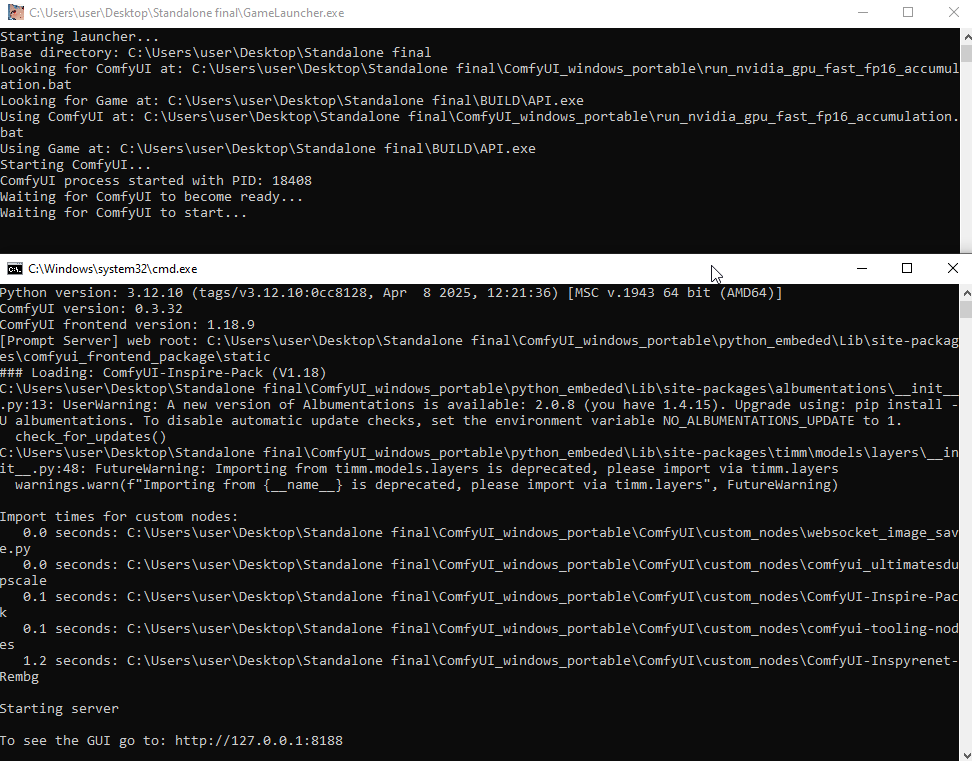
and i downloaded all the parts and the SDXL into the folder the instructions tell me to
Thank you! The contents of the second window (the ComfyUI process) will be necessary for understanding what's going on. Looks like launcher finds both files it needs, but Comfy is unable to start for some reason. What GPU do you have? If you launch Standalone final\ComfyUI_windows_portable\run_nvidia_gpu.bat or Standalone final\ComfyUI_windows_portable\run_cpu.bat , what happens?
GAME IS SUPER SUCCESSFUL DOWNLOADS WISE, MORE THAN I COULD IMAGINE! DOES IT WORK? DO YOU LIKE IT? IS THERE A BUG? LEAVE A COMMENT.
I am interested in trying the game, but the download process feels too complicated for me. Maybe in the future if and when you upload it to a site like mega as one whole download instead of shards.
Hi, should be up on MEGA https://mega.nz/file/xEARCCxb#-1bYHSaLPUMKiiYhUDITG8ONuzbweRJRzRqp54dRsvM
Looks like you didn't have windows 95 on 3.5''s lol
Is this the first game of its kind? Its actually so cool in practice I'm excited to see this genre of game develop. Even with a 3080 waiting for the images isn't that bad i can only imagine how good it feels with a better gpu.
I've seen some project that with image generation on developer's server (non nsfw). To make image generation faster, there are several settings: 1) Options -> COPEtions -> disable second pass.(*2 speedup) 2) Options -> AI General -> Reduce "Image Generation Steps" (Proportional speedup, under 5 is not recommended). To make image generation less frequent, there are several options: 1) Options -> COPEtions -> Disable Minor Effects on Character (Mainly bodily fluids) 2) Options -> COPEtions -> Disable All Effects on Character (All effects except Invisibility, Muscle Growth, Dark Crown Curse) 3) Options -> COPEtions -> Disable Equipment Display. If you want to play as ~normal RPG, there is also Options -> COPEtions -> Disable Cutscenes.
looks promising but i lack the knowledge to set it up. Hopefully it'll be available in a more user friendly formato soo
Full version installation is 4 steps, please.
there is no game, there are only api.exe and loras
Sorry for the inconvenience! Shards 001-008 are up on itch. Unzip them and it should be running without so much hassle, fingers crossed. Make sure your PC matches system requirements. Follow Installation (Full Version) instructions.
I got it. Api.exe is a game. I played. Nice idea, beautiful girls.👍
Can't even play de game, the instructions don't tell how to execute ComfyUI, too much steps and complicated for start only.
Yeah sorry, there is a 1gb file limit here, trying to upload full version on 3d party website/maybe will do shards. Your PC matches system requirements?
Yeah, it's not a problem, i will try the full version and see what's on
Sorry for the inconvenience! Shards 001-008 are up on itch. Unzip them and it should be running without so much hassle, fingers crossed.